Secure Remote Access Made Easy: A Guide to Cloudflare Tunnel (SSH Putty)

Introduction:
Are you tired of unreliable remote connections and security concerns? Worry no more! In this comprehensive guide, we’ll delve into the world of Cloudflare Tunnel, your gateway to secure and effortless remote access for servers. Whether you’re a tech wizard, a coding enthusiast, or simply someone seeking peace of mind with remote work, this step-by-step tutorial will equip you with the knowledge and tools you need to conquer the remote access realm.
Cloudflare Tunnel unlocks a world of possibilities. Say goodbye to insecure tools and hello to a seamless experience. We’ll guide you through setting up SSH and VScode remote connections via Cloudflare Tunnel, empowering you to work from anywhere without compromising security. By the end of this guide, you’ll wield a powerful remote access solution, ready to take your productivity to the next level.
Dive into the Tunnel: Setting Up SSH Access with Putty
Ready to establish a secure SSH connection through Cloudflare Tunnel? Buckle up and follow these steps:
1.1: Configure Cloudflare Tunnel:
- Navigate to your Cloudflare Tunnel settings.
- add a new public hostname.
- Select “SSH” as the Service type.
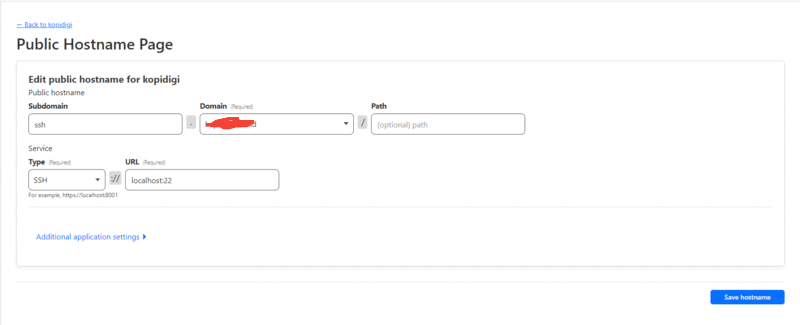
- Save your changes, giving Cloudflare the green light to handle your secure connection.
1.2: Download and Install Cloudflared:
- Head over to the Cloudflare GitHub repository and download the Cloudflared binary. You can download it by following this link here.
- Choose a convenient location in your system’s PATH for the binary file (system32 is recommended).
1.3: Configure Putty:
- Open Putty, ready to establish a secure connection.
- Enter the URL you want to connect to (hostname or IP address) with port 80.
- Navigate to the Proxy settings on the left panel.
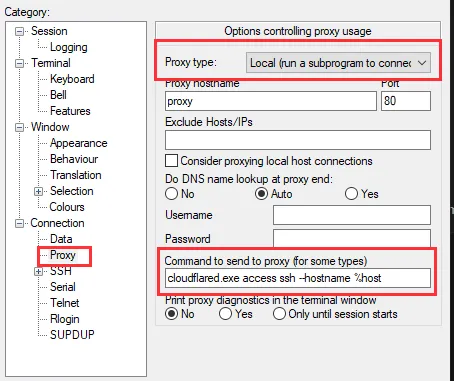
- Select “Local Proxy” as the type.
- In the Command field, enter:
cloudflared.exe access ssh--hostname%hostIf you’ve followed these steps accurately, Putty should now be whispering sweet nothings to your server through the secure tunnel carved by Cloudflare. Congratulations! You’ve unlocked a world of secure remote access.


